In the URL of the YouTube video, replace "you" with "hint." For example, the URL:https://www.youtube.com/watch?v=your_video_id
becomes:https://www.hinttube.com/watch?v=your_video_id
Download and unpack the extension to a directory:
Click the three-dot button in the top right corner of the Chrome browser.

Click the Manage Extensions button.

Click the Load Unpacked button.
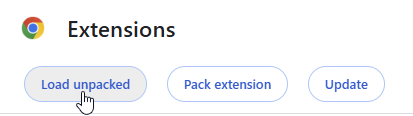
Select the directory with the unpacked extension.
You should see the extension in All extensions.
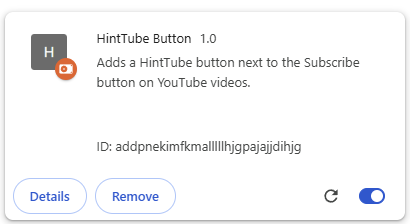
Next to the Subscribe button you can see the HintTube button. Click it and the app will generate the summary of the video.
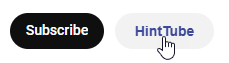
Download the extenstion from the Chrome Web Store.